3 Quick Ways To Improve Your Google AdWords Campaigns
In a previous article we gave our top 5 tips on how to do Google AdWords (when you don’t have time to do Adwords).
Now you’ve got AdWords up and running, here are 3 quick tips to improve your AdWords performance immediately.
1. Amend bidding by device type (desktop / tablet / mobile)
Because you took our advice in our article about setting up AdWords, you’re recording online conversions (either via Google Analytics or with the AdWords conversion code). So now you can look at how your AdWords spend by device type stacks up against conversions (this is easiest done by using the new AdWords interface, in the Overview screen):
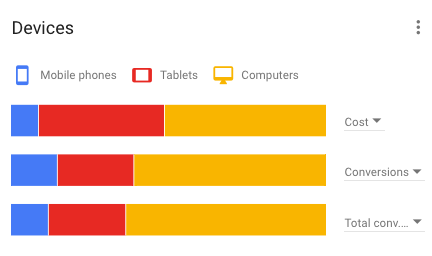
Spending 40% on ads viewed on tablets but getting only 20% of conversion revenue from them? Amend your bids down on tablets by going into the Devices settings:
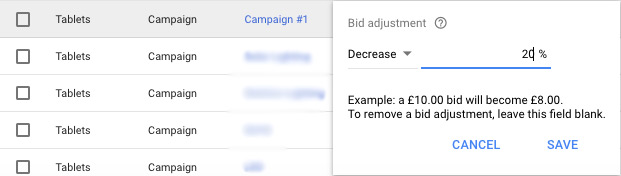
2. Amend bidding by day / hour
In a similar way, you can look at your spend by hour, every day of the week – and compare this to conversions.
Every market has different dynamics – some see lots of research during the daytime but little purchase, whilst clicks in the evening are much more likely to result in a conversion. Others are the opposite – this section of the new AdWords interface will quickly tell you the times during the week when you’re better of spending more, and when it’s better to turn your advertising off:
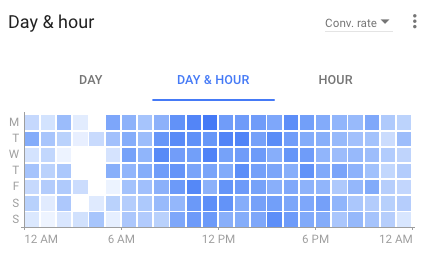
Then you head to Ad Schedule, add a new time / hour schedule to focus your ad spend accordingly:
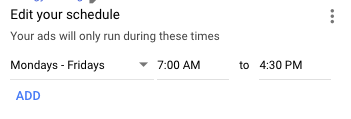
3. Put locations in your negative keywords list
Negative keywords allow you to filter out your ads from searches that would otherwise trigger your ads – eg if you bid on “Widgets”, then a search from “Widgets in Preston” will also trigger your ads (if the searcher is within your campaign geographical setting).
If you’re a business that relies on local trade, then adding far-flung locations to this list is a no-brainer – if you sell widgets for collection in St Albans, someone searching “Widgets for sale Aberdeen” is no use to you, and you’d add “Aberdeen” to your negative keywords list.
But the same often applies to businesses who see themselves as national – especially service businesses.
Whilst a Watford business would be happy to sell their consulting services to a Manchester business – someone searching “widget consulting agency Manchester” usually wants to find a company actually based in this location. They want to meet them regularly, visit their office – and hire someone who they have something in common with.
So we advise our national, service providing clients to put towns and cities more than an hour’s travel away, onto their negative keywords list. Put them into a separate “Locations” negative keyword list, so that you can easily apply them to new campaigns, or remove them from existing ones if you find it too restrictive.
These improvements should take you under an hour to research and implement – and will improve the return on your AdWords investment
Like what you see? Get in touch
