Do website visitors pay attention to ‘sliders’?
Sliders, hero images, carousels, banners – there are many different names for that section at the top of many website homepages which often feature a large image with text over the top, and which slides, fades or transitions to a different image & text combination.
(For the sake of consistency here, we’ll refer to them as ‘sliders’.)
Why are they so common?
- They give good, immediate visual impact.
- They encourage a simple, “this is what we do” statement.
- You can use imagery that you believe best represents your brand.
- You can feature seasonal promotions.
- They can link directly to a page with a specific product or service.
What do we think of them at Aubergine?
We believe they allow a website owner to dodge the difficult question “what’s the single-most important thing you want to tell website visitors?”
We also believe sliders give the illusion of being able to tell the visitor a story, in multiple parts, whilst your audience sits rapt and eager to learn more.
We’ve long suspected this is a false confidence and that visitors go “slider blind” and quickly scroll or navigate past the large, advert-like space to find what they actually came here for, be that a specific product, your pricing or where to find you. Often they ending up clicking the main navigation bar or ‘hamburger’ nav icon in the mobile view.
What do others believe?
Not everyone agrees with us – for example, an experienced advertising professional told us they had a low expectation for how many slides get seen, but that if they got 1 in 5 users to see the “full story”, they’d consider the layout a success.
So we put it to a test, using Google Analytics data to see what is happening. It’s data from a single site, so it’s not conclusive – but we do think it’s a good indication of the trends you’re likely to see when deploying a slider on a website.
The Test
The aim was to find out how many of the slides were actually seen by users of a website, and demonstrate the drop-off in views to each subsequent slide.
We wanted to see the difference between visibility for more and less engaged visitors, and for visitors using different device types.
The data is from a website with 15,000+ new users a month, coming to the homepage from a variety of sources.
The homepage starts with a slider, featuring 5 images with an overlaid heading and sentence of supporting copy.
Our clever development team came up with a way to record in Google Analytics, whenever a new slide came into view. We use the Events function in Google Analytics, which tracks only when the slider was on screen and a new slide came into view.
After a month, we looked at the data…
Most engaged visitors
First, we looked just at the most engaged visitors to the homepage – those who came via branded, organic search.
From Analytics and Search Console data, we know these visitors bounce less, stay longer and view more pages on average – unsurprising because the majority come via a search for the company name.
We found that fewer than half of the site’s most engaged visitors – 45% – saw the second slide.
Only 28% saw slide 3, and only 15% saw all 5 slides. (slide 6 is the first slide, coming into view again)
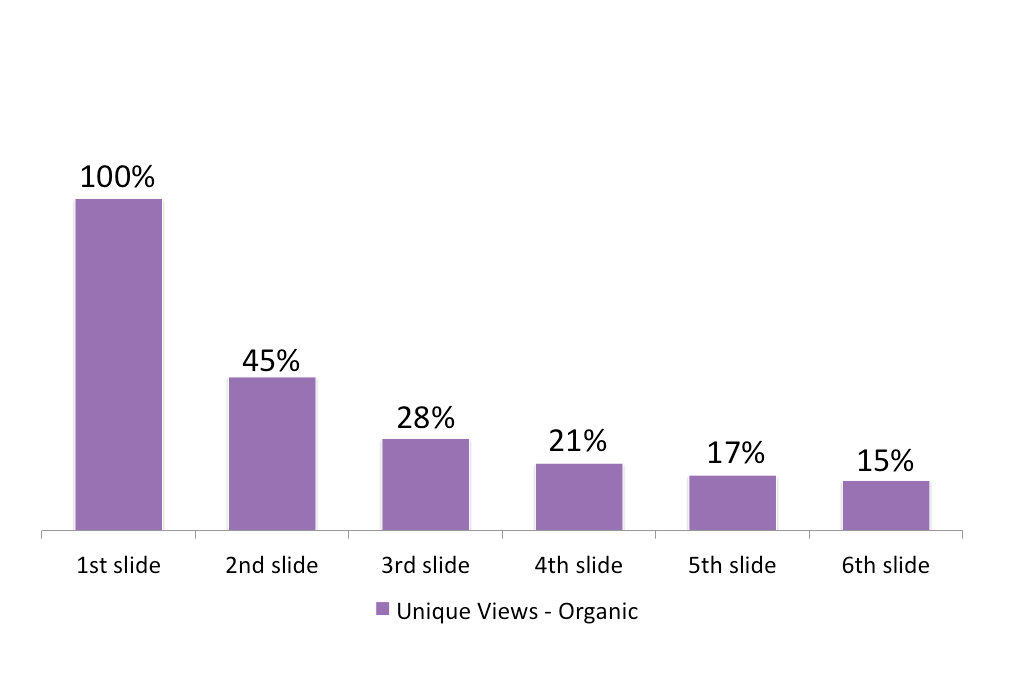
Less engaged visitors
Then, we looked at the least engaged visitors – those who come to the site via clicks on Google Display ads, which for this client highlight headline benefits to potential users (its audience is a business one).
Our hypothesis was that slides 2 onwards would get even less exposure than with the more engaged visitors – rather than these mostly “new to brand” people being keen to sit and learn more from our slideshow.
As we hypothesised, the exposure to slides 2 and onwards was even lower than with our engaged audience – only 26% viewing slide 2, and only 10% viewing them all.
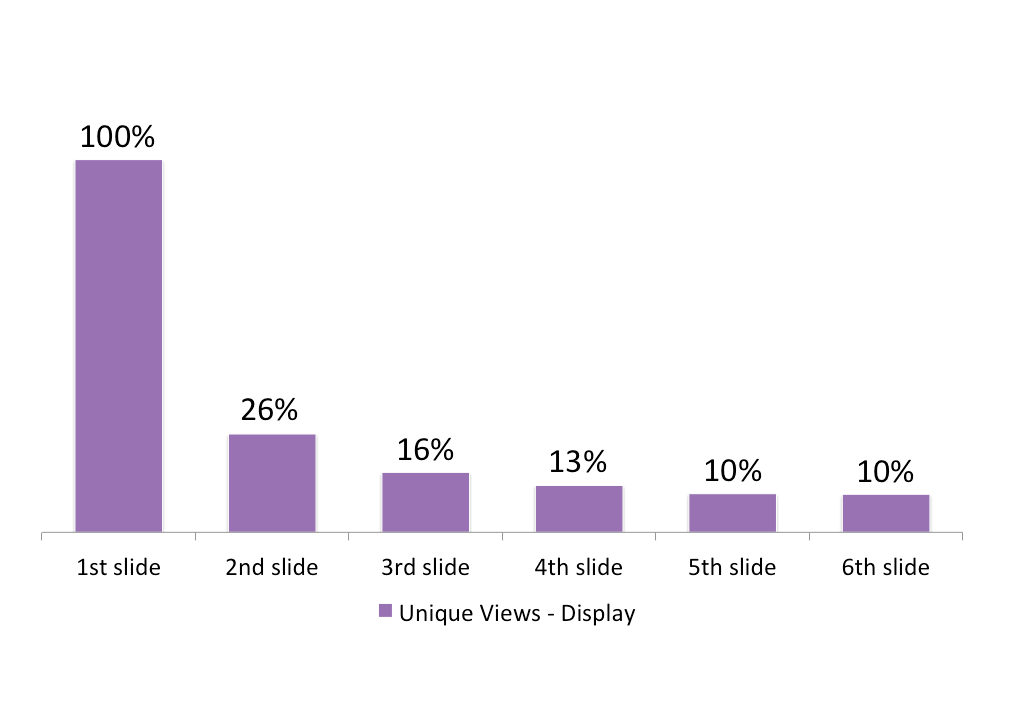
Finally, we looked at whether device type made a difference. Our instinct said that mobile viewers would be more likely to scroll down past the slider quickly, viewing fewer slides.
Desktop/Tablet visitors
This was borne out by the results – 39% of Desktop/Tablet visitors see slide 2, and 15% get to the 5th slide:
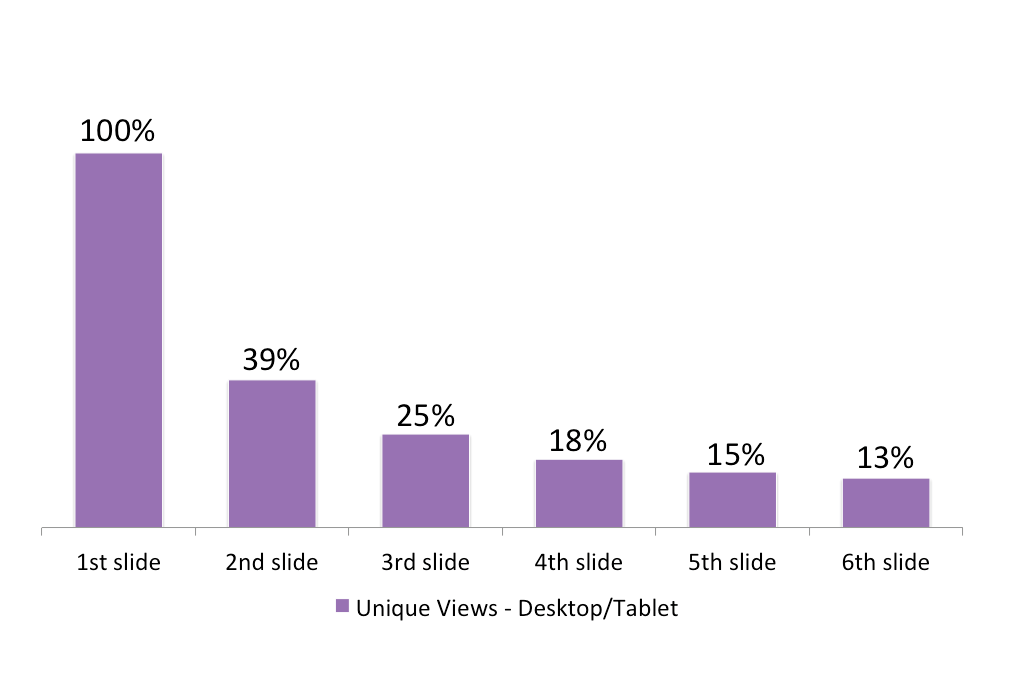
Mobile visitors
For mobile, only 23% of visitors see slide 2, and only 7% get to the final slide.
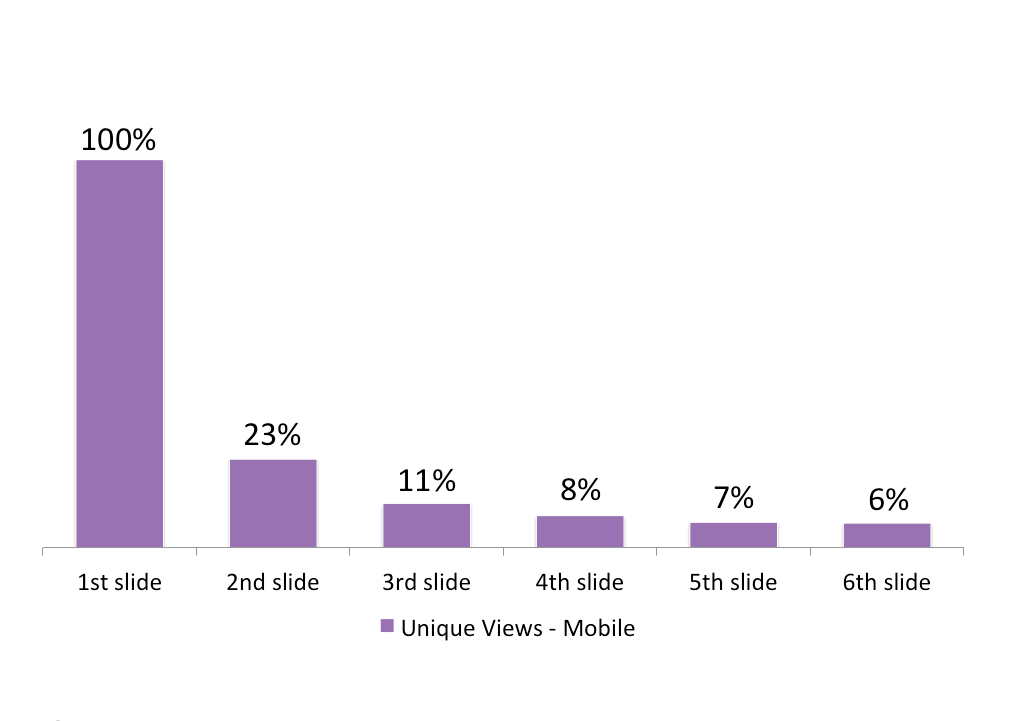
In summary:
- fewer than half of visitors saw more than 1 slide
- no more than 1 in 5 saw more than 3 slides
- drop-off of mobile visits was up to 50% higher
So our advice is:
- Be honest with yourself – are you using a slider because you’ve not been clear in your messaging prioritisation?
- Understand your audience and their needs – especially if you’re likely to have a mobile audience using your site
- Don’t rely on your homepage slider to tell a story to all visitors
- Push yourself to decide on a single, simple message
If your headline messaging does involve choices and options, or you want to convey impressive images and complexity, a slider isn’t your only route – for example, an interactive, html5 coded section could engage visitors better; alternatively a well signposted route through sections of your site can be more effective.
Will we still put sliders on client websites?
Yes – because some website owners still want them, even when we’ve discussed the downsides. Some take the “advertiser’s perspective”, and are happy that at least some of their visitors get exposed to the full story across the group of slides.
Nonetheless we will be showing them the data gathered here beforehand, and offering to put in place similar tracking on their site, to let them make a fully informed decision.

