Why You Should Be Using Google Search Console
Google Search Console – or Webmaster Tools, as it’s also been known – is one of the older, free tools that Google provide. Mostly unloved, undeniably ugly, with a reputation as being “for the geeks”, its usefulness to the non-developer community is overlooked.
Here’s why every business should be using it.
Checking and disavowing links from other website
Your inbound-link profile is still a big influence on where your website appears in search results. Maybe your business has a few links from old-style web directories that you know nothing about – but could be holding back your search visibility.
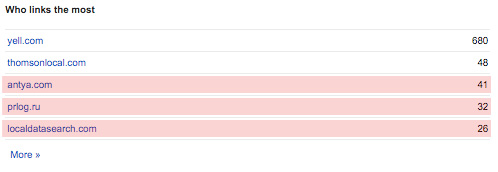
Google doesn’t give a full link list, but combined with a little bit of research on the likes of ahrefs.com and Open Site Explorer, you can find and request removal from these directories. That said – getting the links removed may be tricky – so speak to us at Aubergine if you’re struggling and we’ll talk about the pros and cons of “disavowing” links.
Controlling the “sitelinks” on your site’s search results
The extra links you see when you Google your own website are called “sitelinks”.
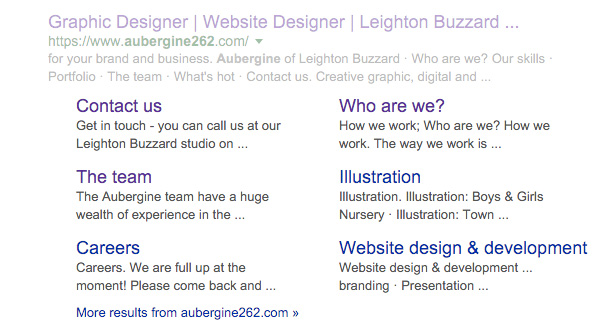
You can’t dictate what appears, but you can request removal of ones you don’t want. Be aware this request lasts for 90 days, so keep coming back to check and update them.
Checking your site’s search visibility
You can get up to 90 days’ worth of search impressions for your site in Google’s search pages – this helps you spot any negative trends in search.
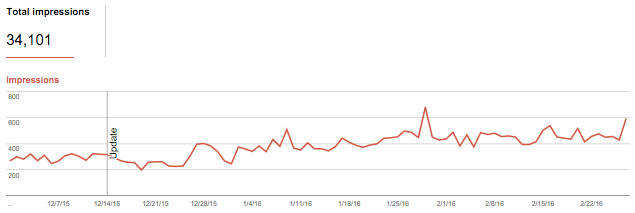
Then dig own into the data to see where you’re losing search position for major keywords – since non-paid search keywords disappeared from Google Analytics, this is the best route to tackle non-paid search problems.
Checking all your pages are being indexed by Google
Google’s pretty good at finding pages on your site without any help – but you’ll want to check periodically that new pages are getting indexed, and quickly (especially if you sell online).
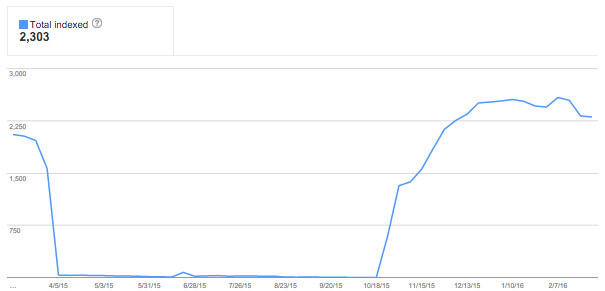
Having an XML sitemap for your site, registered via Search Console, expedites this.
Checking for errors
The most important ones to check for are “not found” pages, and server / DNS errors.
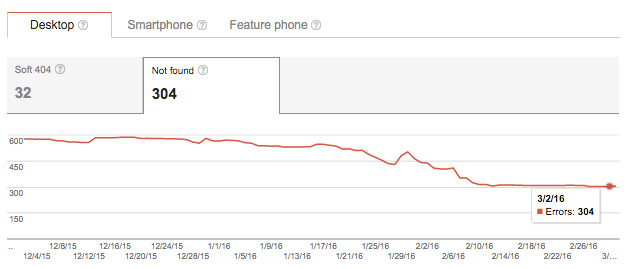
All are signals to Google that they can’t trust your site to give visitors what they want – and a drop in search visibility usually follows a surge in any of these.
Security Issues
You’ve probably seen a website in Google’s search results with a warning along the lines of “this site is suspected of having malware”. Make sure people searching your business aren’t being put off by one of these messages, and keep on top of any security issues your site has.
If you only use Search Console once…
The time you’ll most want to use Search Console – and for nearly all of the areas above – is when you change / relaunch your website. Google doesn’t really like change – and any hint that your website might give unexpected results for visitors puts them off ranking your website well in their search results.
We use it extensively in the week before and month after every site relaunch – and often we’re asked to rescue a site’s search visibility after another agency hasn’t been on top of things during a relaunch.
Here’s an example of a site we rescued at the end of 2015 – the site relaunched in September, and we got the call in October when the client realised that the new website wasn’t getting any visitors or enquiries.
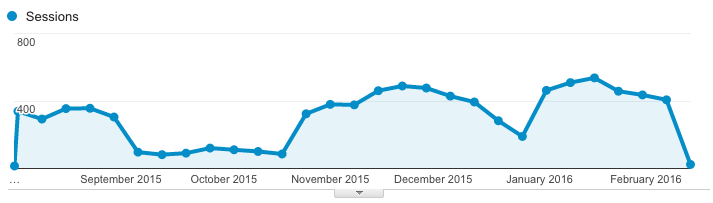
After 10 minutes using Search Console we’d identified the issues (lots of pages on the old site not redirected to their new equivalent) and put in place a process to rescue their rankings. Two weeks later and the site was back in Google, getting more visits than before – and most importantly, the enquiries were flowing again.

