How to do Google Adwords (when you don’t have time to do Google AdWords)
When it comes to getting website visits, enquiries and sales via Google, you’re playing Google’s game. Which means paying for adverts is probably going to be needed at some point (yes, local search and other non-paid optimisation is important – but paid adverts are going to part of the mix).
If you’re thinking “but I don’t have the time to manage AdWords regularly”, that shouldn’t put you off because you probably have enough time to do the 5 most influential things when you set AdWords up:
1. Set a maximum daily budget
It sounds obvious but if you work out how much you’re happy to invest on a monthly basis you can work out what the daily equivalent needs to be, and so set your campaign budget accordingly. If you have more than one campaign, either divide it up manually – or if you’re feeling adventurous – use the shared budget feature (be careful though as you can end up starving a niche campaign of budget.)
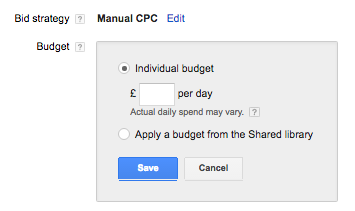
(all screenshots courtesy of Google AdWords)
2. Set a tight geography
Unless you’re selling online the likekihood is, if you’re stretched for time managing AdWords, you don’t want to drive across the country to see a prospective client. Use the ‘Locations’ feature in campaign settings to set a sensible local geographic limit to where your ads appear. It’s not perfect, but it will concentrate your advert spend more locally.
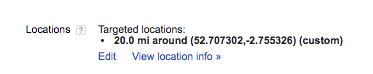
3. Don’t use broad match keywords
The key to reducing wasted budget is defined targeting, so use the keyword matching rules Google provides. Don’t – under any circumstances – just put in a couple of generic keywords and leave it at that. We’ll use our business service here at Aubergine as an example:
Good
[website designer] (when you put [ ] around a keyword, Google only puts your ads on searches that exactly match that phrase)
“Website designer” (when you put ” ” around a keyword, Google only puts your ads on searches that contain that exact phrase)
+website +designer (when you put + before a keyword, Google only puts your ads on searches that contain very similar words, eg “webpage”, “websites” etc)
Bad
web designer (when you don’t put any matching rules on a keyword, Google uses its database to put your ads on phrases it thinks are similar – eg “designer”, “graphic designer”, “website design examples”, “web design jobs near me” – which aren’t what you’re trying to target.)
4. Use a standard set of -negative keywords
Just as important to defining what searches in which you want to appear is defining what searches you don’t want to appear on. In the Aubergine example above, if left without negative keywords, our adverts would appear on searches for “website designer jobs” – and those jobseekers WILL click on your ad, costing you money, to see if you have jobs available (you did advertise on a search for “website designer jobs”, after all). We have a standard set of negative keywords we use for most campaigns (and expand on them as required for each campaign), which includes:
“job”
“jobs”
“role”
“roles”
“position”
“positions”
“apprentice”
“free”
“cheap”
We often include standard questions, as these are usually the sign of a search with no commercial intent – they want to do it themselves:
“how to”
“how do”
“what is”
“what do”
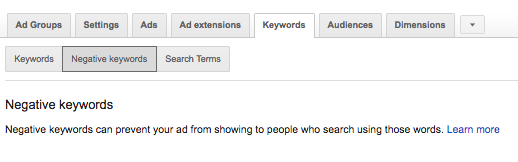
5. Measure success
If you hired a salesperson, you’d give them targets. It’s the same with spending on marketing – you’ve got to know if it’s paying its way.
Put in place some basic Google Analytics tracking to tell you:
- online sales & conversions
- contact form submissions
- clicks on “email us” links
- clicks on “call us” links
You should also make sure your AdWords and Analytics accounts are linked – better still, set all these actions up as Goals in Analytics and import them to AdWords.
Then, every time you log into AdWords, you’ll see how much you’ve spent and what results that money has brought you.
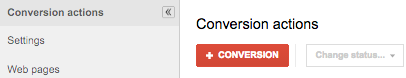
One extra tip
Once a month, look at the search terms that users have typed in to trigger your advert and click on it.
Pick out obvious irrelevant words and add these to your list of negative keywords (in speech marks is best, e.g. “cheapest”).
There is no replacement for managing a search campaign thoroughly but spend a little time during setup and you’ll save a lot of time – and money – down the line.

