Does Google hate your new website?
You’ve launched your new website, after spending a great deal of time researching what your users want from your company and your website, and making sure it’s well designed, easily navigable and in short, the perfect user experience.
But two weeks later, you log into Google Analytics and find that your visitors from search engines – especially Google – have dropped by 50%.
Where did it all go wrong?
The likelihood is, you’ve not tackled the most important part of a website redesign – redirecting the old page URLs to the new ones.
Once Google finds enough pages coming up as “not found”, it starts to lose trust in a website – no trust means no reason to rank the site well in search, and your site’s visibility and visitors go downhill fast. The only way to avoid the loss of trust is to make sure you redirect all URLs that change during your website redesign – and monitor via Google Search Console to make sure no others appear.
Here are some examples of visitor levels to different sites who have gone through large-scale redirect programmes:
- Client A was managed by Aubergine and utilised a full redirect programme and post-relaunch monitoring
- Clients B and C weren’t managed by Aubergine – we were called in when the visits from search began to dry up, and implemented the redirection programme that brought visitor levels back up
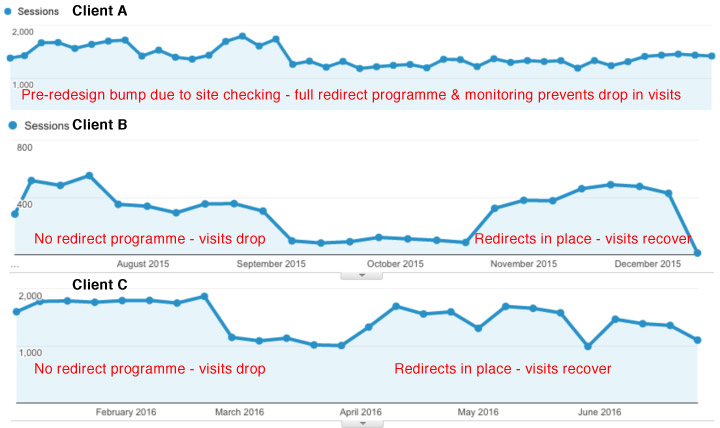
Here are a few tips to make sure your website doesn’t suffer:
- find the URLs of your website that Google says it knows about, by Googling site:yourdomain.com (replace yourdomain.com with your website’s domain)
- change the search settings to show as many URLs as possible (you can get 100 on a page)
- if you have Moz.com’s toolbar, you can download them all as a CSV, otherwise do some copy & paste trickery to get them into a spreadsheet
- with all the URLs in a spreadsheet in column A, delete the URLs that are staying the same
- use Find & Replace to remove the domain name from each cell (ie for the URL http://www.yourdomain.com/old-url, remove “http://www.yourdomain.com” to leave “/old-url
- then put the new (full) equivalent URLs in column B (include “http://www.yourdomain.com” this time)
- and use an excel formula such as this to make the necessary redirect code:
=CONCATENATE(“redirect 301 “,A1,” “,B1)
- add this to your site .htaccess file
A note of warning though – an error in the .htaccess file can take down your whole site. If you don’t have experience in this, give Aubergine a call to give you a hand.

