Got a new website but it’s not showing on Google?
There are 6 common reasons that could be to blame why your new website isn’t showing up in a Google search.
A regular topic of calls we receive in the studio is one that starts with the sentence ‘We’ve had a new website built by someone but it’s just not showing up when we search for it on Google.’
When you commission a new website, whether for a new site or for a refresh or rebuild of an existing one, some dull but nonetheless important parts are often skipped over. Designers and clients get carried away and giddy with all the creative and pretty stuff, as well as discussing the cool functionality the site could have. It’s understandable and IS important. Unfortunately, the foundations of the site build (both technical and planning) are often skipped over or not done well enough.
In most cases, one or more of the following is what’s preventing your lovely new site from appearing in Google search results.
Before you start – set up a Google Search Console account
(This used to be known as the Google Webmaster Tools). It’s free and is where you can influence what Google indexes (adds the pages in your site to its database). It’ll show any errors that Google sees in relation to your site, such as whether there are pages it can’t find, what search phrases are used to find your site, if the site has been hacked or how the page performs in the desktop and mobile rankings. You can also submit a sitemap in XML format which will make sure that the Googlebot knows where to go.
As a website owner or webmaster, it’s a valuable tool. You’ll need a Google account (like all other Google services) and you’ll also need FTP access to the website as you’ll need to upload a verification file to prove ownership of the site.
You can set up an account here: https://www.google.com/webmasters/tools
Once you have done this you are going to be able to do the majority of tasks in our checklist.
1. Sitemap not submitted / resubmitted through Google Search Console
Help Google find all your pages by submitting a sitemap that lists all the pages in the site and their hierarchy. This needs to be in XML format for best results. Any good developer will make this as part of the build or install a plugin (for a WordPress site) that makes an XML sitemap for you. You can submit this through the Search Console. If it’s a new site, it can take a week or two for Google to start to re-index the pages. If it’s an existing site, it may be quicker but Google can run about a week behind, so any changes you make to sitemaps may take a week to show the results in the Search Console.
2. Old URLs not search-friendly (“301”) redirected
You need to understand what pages Google knows about your site and has indexed in its database. Google hates sites (and will downgrade them) if it sees lots of missing pages so you need to redirect old pages to new ones using the 301 technique. To get an indication, go into Google and in the search box simply type:
site:www.yourdomain.com
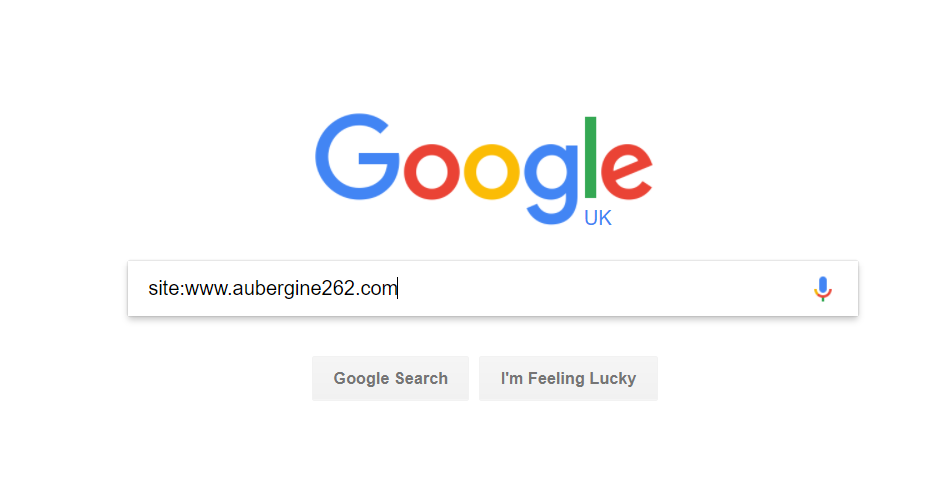
This will return a list of all the pages that Google knows of for that domain. You can also download this once you have set up your Search Console account.
You’ll need this as you will need to make sure that the old site URLs are removed and redirected to the new URL.
If your site is a WordPress site, there are plenty of 301 redirect plugins out there – head over to the plugin pages on WordPress.org here and download one that suits your needs.
You need to check Search Console regularly as Google has a habit of serving up old pages from its index, from the long and distant past. They won’t all get delivered in one go so regular checking and redirecting will improve ranking.
3. Robots.txt file
A regular offender is when someone searches for their website and in the search results they see
“a description for this result is not available because of this site’s robots.txt” that looks like this:
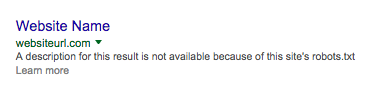
The robots.txt is used to ‘allow’ and ‘disallow’ access to the site by bots (although it’s only a request). The reason is usually simple – the website developer has not removed the block they put in place whilst building the site, to prevent the new site being crawled and indexed. Putting the block in place during the build is good practice. Not removing it when going live is not.
For example: if your website is a WordPress website, developers can forget to turn off the function in the settings tab labelled ‘discourage search engines from indexing the site’. Ticking this box writes a robots.txt file that blocks the Googlebot and other search engines. All too often we’ve seen sites live for month and even years with this still ticked.
4. Robots meta tag
Another regular candidate responsible for sites not getting indexed by Google. Used by developers (and websites with a CMS) to block access to a site when it’s in development is the meta tag “robots” in the code header part of the website’s pages. It looks like this:
<meta name=”robots” content=”noindex, nofollow>

This one is slightly more difficult to spot as being the culprit but in most browsers, you can view the source of a web page. We recommend using Google Chrome and then when on your website, right-click and select ‘view page source’. This will then display all the code of the web page. Scroll down until you get to the header area where all the Open Graph and meta tags are. Here’s the one from our site, you need to make sure the above line isn’t in there.
5. Saturated market
So you have a new website. Great but that doesn’t mean that just because you’ve spent time and money on it Google will ‘reward’ you by listing your site on page one when people search for what you sell. Most likely there are many hundreds if not thousands of people and businesses all vying for the same place as you. And in saturated market places – estate agents, web designers, plumbers, electricians – the list goes on – all have websites, all want their sites at the top so they get the business.That’s why Google offers Adwords – if you want to be on the top, you have to pay. It’s as simple as that. Google is a fully commercial animal. It’s a free service for all users so they need to derive an income somehow. They have jets they need to fuel! They fund the system by charging those businesses that see the benefit of advertising on Google.So, if you aren’t getting listed in the ‘natural’ SERPs (and let’s face it – up to now it’s been free) but you want to start to see more enquiries from your website, you’re going to need to set a monthly budget to spend on adverts that drive targeted traffic to your site.
This is the only way to appear in Google search results in a saturated market.
6. Unreasonable expectations…
Neither you, me or any other person on the planet can ‘make’ a website appear on Google for your desired search phrases. Anyone who makes such outlandish claims is lying. With that in mind, when you have a new website or a site for a new business you need to have some reasonable expectations in terms of it getting found on Google.
As long as the content is good, the site has been built well and doesn’t have the errors listed above and you keep it fresh with new content, news and information from time to time, the site will get indexed. That does not mean it will be in top position on Google, it just means the site’s pages will be entered into Google’s database.
…and finally
As time goes by, unless what you’re offering is utterly unique or scant in terms of provision in your area, you are going to need to then consider undertaking a Google Adwords campaign to get some traffic to your site. This will not only help you in terms of new customers and visibility but will help Google see that people are actually using your site and so will feel it is more able to trust sending users to it when they search for what you do. It’s all about trust – Google has only one thing to do – deliver good search results – and so it wants to be able to trust that if it serves up your website when someone has searched for what you do, when the user gets there it’s useful and they don’t immediately head back to Google to search again because it wasn’t right.
Typically, with a new business, we recommend that a Google Adwords campaign is run for a minimum of 6 months when it’s launched. As time moves on and income is generated, that advertising spend can be increased to further grow the number of enquiries or sales.
But it all takes time. So, patience is what’s needed along with reasonable expectations that can be worked out when you discuss the campaign planning with your web team.

